Oftentimes, people with disabilities turn to online retailers for their clothing needs. This could be because they have a more difficult time leaving the house, are looking for special items that fit their body’s needs, or just want to enjoy the convenience of online shopping!
Do you know if your online store is easily accessible to people with disabilities? If you want to create a store where EVERYONE can shop regardless of their age, skills, or abilities, read on for 3 quick tips for making your online store more accessible.
1) Take a Seat
If you’re taking photos of yourself or your model for your online store, include a seated photo! This will help people with wheelchairs to see how the item of clothing looks while seated, which can help with their decision whether or not to buy the product.
YouTuber Jessica Kellgren-Fozard, who talks about the ins and outs of living with a disability on her channel, says she'd love to see more modeling shots that show people sitting in the item of clothing. "Considering that’s what I do most of the time, I’d like to know it still looks good," she told Teen Vogue.
Need ideas? Check out any of the great adaptive clothing brands we highlighted in our July blog!
2) Check Your Descriptions
If someone with impaired vision tried to purchase from your online store, would they know what they were getting in the mail?
Try this exercise: pick out an item you have yet to list. Hold it in your hands. How would you describe it to someone who couldn’t see it? Color is important of course, but consider these other important (but often overlooked) descriptors of clothing to make your store more accessible:
- Fit (loose, form-fitting, tight, flared)
- Pattern (solid, striped, floral, tie-dye)
- Feel (soft, scratchy, silky, stretchy)
- Neckline (sweetheart, crew, square, boat, off the shoulder)
- Sleeves (sleeveless, straps, elbow-length, cap sleeve)
- Occasion (casual, cocktail, formal, sleepwear)
- Color (pastel, bold, neon, primary)
Send your description to a friend, then send them a photo of the item. Ask them: “Is this item what you expected? What wasn’t in the description that might have surprised you?”
Improving your descriptions is an easy way to not only make your site more accessible, but help more potential buyers find the product they’re looking for!
3) Screen Reader-Friendly
One of the most common technologies that people with visual impairments use is a screen reader. This is an application that reads everything out loud so that a visually impaired person can understand what is showing on their device.
A big issue that many users run into with screen readers is when images lack alternative text. Alternative text is something you enter manually when you’re listing a product, and it’s what it sounds like -- an alternative to seeing the photo. You might have seen alternative text yourself if you’ve ever tried to load a webpage that failed to load photos.
When an image doesn’t have alt text, or there is text included over an image and not also shown anywhere else (ex: descriptions or indicators included within the photo file), this means that a visually impaired person is not getting any of the information given in that picture.
You can check your online store for alt text using a screen reader or other assistive technology.
Want to learn more about making your online store or website more accessible to all? Check out the Bureau of Internet Accessibility’s blog: 5 Quick Ways to Self Check the Accessibility of a Website
If you list on eBay, they have a page with their Accessibility Guidelines that you might find helpful when making your online store more accessible!
The next time you log on to list that great product, take the time to think of how people with all bodies and abilities will be accessing your store!
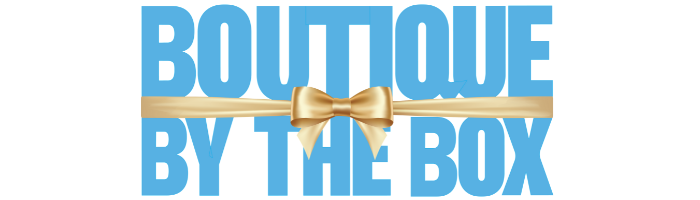
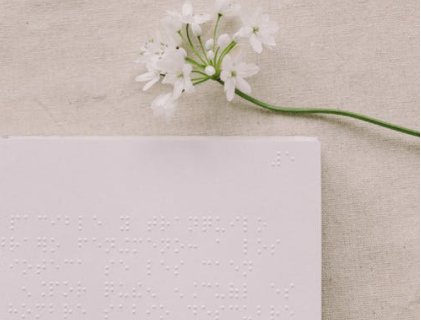


Leave a comment
This site is protected by hCaptcha and the hCaptcha Privacy Policy and Terms of Service apply.