It’s never too early to start preparing for the holidays, and 2020 is no exception! Especially with recent shipping delays, shoppers will be hunting for holiday gifts earlier than ever -- and with COVID restrictions, online is the way to go.
You’re a smart seller: you know just how important it is to make use of social media to market your reselling business to stand out during the holiday season. Attracting new customers to your store and bringing back past buyers is critical, and a good social media plan can drive traffic to your storefront and keep you in business this holiday season!
Boutique by the Box has you covered with our step-by-step guide to planning your social media holiday campaign, so you’ll have more time to enjoy the holidays and self-care.
1. Start Early
The best way to get your holiday sales off on the right foot is by giving yourself ample time for planning. When it comes to social media for holiday sales, far too many companies get bogged down and end up winging their strategies at the last minute. Not the way to get results!
One of the best gifts you can give yourself this holiday season is filling out your social media calendar far in advance and laying all the groundwork now instead of improvising later on. This calendar should include:
- The start and end dates of your holiday social media push
- Different types of social media platforms, such as Instagram, Pinterest, and Twitter
- Decisions about how many posts you’ll make, and the timing of each one
You don’t have to get too fancy with it -- a simple social media calendar spreadsheet will do the job! The important thing is to keep it organized, simple, and focused.
Don’t forget to work in time to get your Deluxe Boutique by the Box order shipped! You’ll want to make sure you’re all set with inventory as your items go flying off the (virtual) shelves this December).
2. Check out the Competition
A LOT of content gets churned out during the holidays by brands and sellers, all vying for customers’ attention. The best holiday campaigns are the ones that stand out from all the noise and catch people’s eyes!
Scroll through your timeline or favorite hashtags and pick a few of your competitors or colleagues who you admire. Then, travel back in time--check out what they were posted last year for the holidays! Make a note of the kind of content they created, the hashtags they used, and the messaging they included in their copy.
Ask yourself:
- What seems to have worked well for them to use as inspiration and adapt to my campaign?
- What seems to have underperformed, so I know what type of content to avoid?
- What is something I’m NOT seeing from anyone else, perhaps a niche I can fill with standing out from the crowd?
By answering these questions, you’ll avoid starting from scratch and give yourself a leapfrog over other sellers and businesses!
3. Stay Consistent with Your Messaging/Theme
One of the most important things for keeping your holiday sale social media on track is consistency. You want to be very clear on the message you are sending about yourself and your business while you’re sharing your holiday posts!
Take the time to do some soul searching and examine what makes your brand stand out from the crowd. Are you a small-town local business? Female-owned? Donating a portion of your proceeds to people in need? Everyone has something that makes them unique, and identifying your business’s core tenet will help you stay focused while building your social media holiday campaign.
One great exercise for this is to make a word cloud brainstorm. Take a blank sheet of paper and write your business (or your name) in the center. Then, write all the words, phrases, and images you want people to associate with your brand in a cloud around it. Set a timer for 5 minutes and commit to spending the whole time writing as many things as you can!
When the time’s up, take a look at your stream of consciousness. See any patterns? Group similar words or ideas that make you feel a certain way. This will be your guiding light while developing your holiday social media plan.
The two keys to picking your theme are as follows:
- Figure out your primary goal. Are you mostly focused on driving traffic to your website or storefront? Wanting to build your Instagram following? Trying to push a specific kind of product? Be clear with yourself and set a quantifiable goal (ex: Gain x number of followers by December 31st, 2020)
- Identify your audience. It’s way easier to speak to a specific person than cast a wide net, hoping you’ll get a few interested customers. Get exact: How old is this customer? Are they a plan-ahead type, or rushing to buy gifts last minute? Do they like to take surveys and find cozy pictures on Pinterest, or are they all business and looking for clear and direct opportunities? There’s no right or wrong answer, but choosing a fictional person that you’re always trying to appeal to can help guide you as you create content.
Once you’ve determined the focus and theme of this holiday campaign, you can decide on your unique hashtag and come up with a tagline--a short sentence or phrase that sums up your holiday sale and brand.
4. Find your aesthetic
While it’s best to keep your visuals consistent with your brand regarding color themes, fonts, and more, don’t be afraid to celebrate the season! It doesn’t all have to be red and green as far as the eye can see--there are lots of options when it comes to our subconscious associations with holiday imagery.
By creating an aesthetics mood board, you can see all of your visual inspiration side by side and get a “big picture” idea of what appeals to you and fits your holiday social media brand. You can see what styles and themes include work and which ones seem to stick out. This is a great way to kickstart your creativity!
Social media color inspiration can come from anywhere. Check out cozy holiday photos on Pinterest, find descriptive quotes about seasonal spirit, and pin your tastiest recipes all in one place! Anything can be a new source of color inspiration, so hunt far and wide.
Apps such as Canva, Over, and Adobe Spark come with pre-designed templates that can save you time and give you lots of stock photo options to work with. If you want to dig a little deeper into design, you can even create your own unique templates in Photoshop or illustrator! Just be sure to keep things consistent and straightforward.
Once your campaign is starting to take shape, you can preview how all of your designs will look together on your Instagram. This will give you a full picture of anything that stands out (in a negative way) and where to fill in the gaps!
5. Hash out the copy and content for your posts
Post a countdown on Instagram stories to the launch of your holiday sale every day. This will keep your sale fresh in your followers’ minds, and includes an option for them to subscribe and get a notification when the clock runs out! They can also add the countdown to their own story to share the great news with their friends and followers.
Be sure that you’re not just filling your followers’ feeds with sales pushes. A good rule of thumb is the 10-1 rule: for every 10 posts you make, only 1 of them should be a direct sales call to action. That means a lot of content just for followers to feel like they’re getting value from your brand and building a connection!
- Run a poll (Facebook) or ask a question (Instagram) -- this is a great way to get followers to engage with your posts. Most people can’t resist giving their two cents! It can be anything from “What are you most hoping to get for Christmas?” to “What’s your favorite thing to eat during the holiday season?” All work and no play make the holidays very dull!
- Share your story -- the holidays are a time for sentiment. Get into the holiday spirit by sharing short personal stories about something festive in your life, or something you’re thankful for. Encourage your followers to chime in in the comments!
- Don’t ignore the smaller holidays -- Sure there’s Christmas, Hanukkah, New Year’s...but what about #SmallBusinessSaturday or #NationalCocoaDay? Using trending hashtags are a great way to get new eyes on your content and engage with new potential customers.
Here is a bonus list of 12 ideas for holiday content to spread the seasonal cheer and get more eyes on your account:
- Gift ideas -- share your favorite items from your latest box and talk about how they’d make a friend or family member smile on Christmas morning
- Seasonal fashion trends -- what’s the latest and greatest from the style world?
- Holiday themed board on Pinterest
- Early scoop on next year’s fashion trends
- Favorite movie quotes about the holidays
- Funny holiday memes
- Warm and cozy holiday images -- all about that hygge
- Holiday life hacks
- Favorite holiday recipes
- “Caption this!”
- Interactive posts (ex: “What is your favorite holiday movie?”)
- Instagram story polls comparing two items of clothing
6. Debrief
Don’t just send and forget! It’s important to keep track of how your posts are doing. Engagement is not always consistent, and by analyzing what posts performed well and what didn’t, you can tweak your strategy as you go along or plan better for next year.
Did you meet the goals you set while you were preparing your campaign? Those goals should be measurable so you can decisively see how you performed, and reach even higher next year.
Write down and save the ideas you got from this year’s campaign--you won’t remember come next November! Maybe you got a little disorganized or didn’t stick to your content schedule. Maybe your holiday quotes didn’t get the kind of engagement you were hoping for, but your interactive videos were a huge hit! Whatever the case may be, take thorough notes. Your 2021 self will thank you heartily.
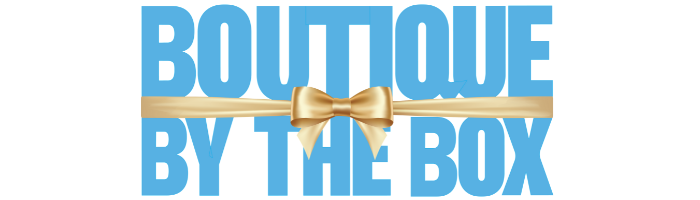



Leave a comment
This site is protected by hCaptcha and the hCaptcha Privacy Policy and Terms of Service apply.